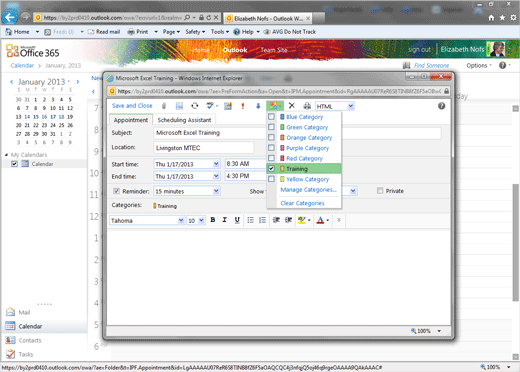Exam 77-891 Office 365
2. Communicate by using Office 365 Outlook Web Application
2.2 Organize Calendars: Categories, Flags and Reminders
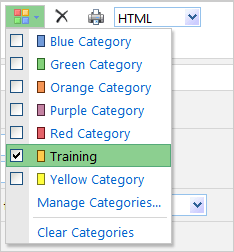

Use the New Category
7. Try This, Too: Use the New Category
The "Excel" Appointment is still open.
Go to Appointment->Category.
Select a Category: Training.
Click Save and Close.
What Do You See? The Microsoft Excel Training appointment should be colored orange, now.
And This: Apply a Category to an Appointment
Open an Appointment: Microsoft Word Training.
Go to Appointment->Category.
Select a Category: Training.
Click Save and Close.
Keep going...
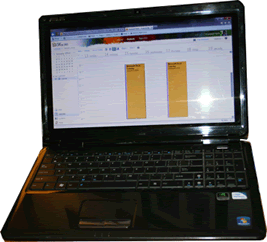
Appointment->Category